プリンタ機能の設定は、使用プリンタの設定を調整することができます。このダイアログは「デバイスの設定」アイコンを選び、[プリンタ機能の設定]ボタンをクリックしてMedia Manager のツールバーからアクセスすることができます(図1)。
下記のオプションは、[プリンタ機能の設定] を介して設定することができます。
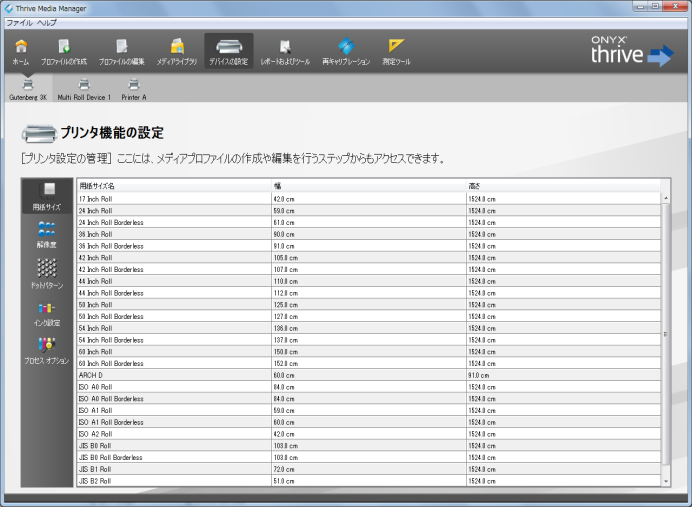
図 1
| プリンタ機能の設定 | |
|---|---|
|
プリンタ機能の設定は、使用プリンタの設定を調整することができます。このダイアログは「デバイスの設定」アイコンを選び、[プリンタ機能の設定]ボタンをクリックしてMedia Manager のツールバーからアクセスすることができます(図1)。
下記のオプションは、[プリンタ機能の設定] を介して設定することができます。
|
図 1
|
|
Online Help Sections:
|
Did you find this information helpful? Leave feedback on this topic For technical support click here For more information about ONYX products please visit www.onyxgfx.com |